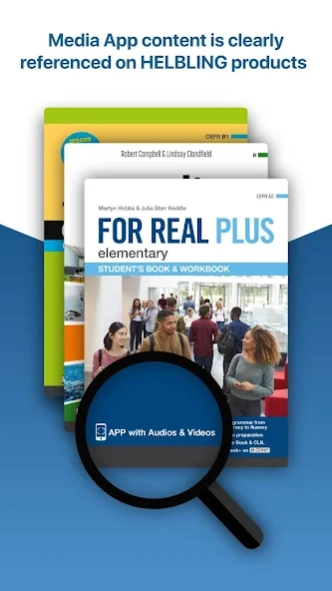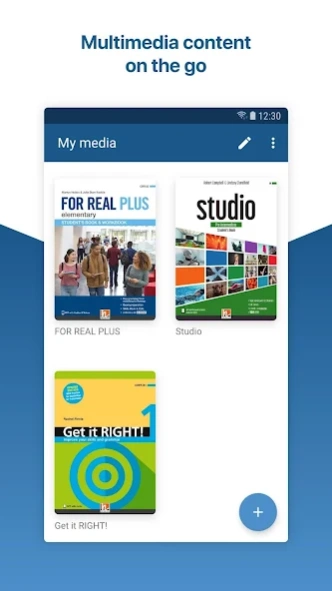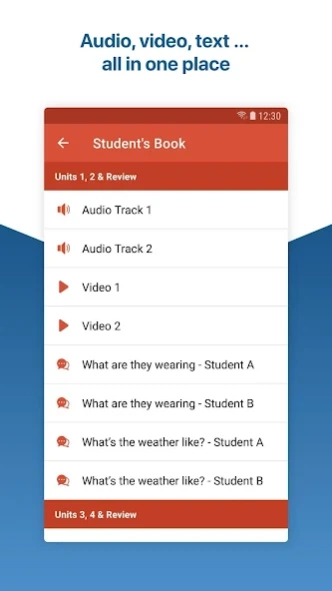HELBLING Media 3.11.0
Free Version
Publisher Description
HELBLING Media - Easy access to multimedia for course books, readers, sheet music and more.
The HELBLING Media App enables quick access to multimedia for HELBLING publications such as course books, readers, etc. and is therefore the perfect support for learners and teachers. Titles with content in the HELBLING Media App can be recognised at a glance as they feature an app symbol on the cover.
How it works:
1. Install the free HELBLING Media App on your device.
2. Start the HELBLING Media App.
The usage of selected app content may require a HELBLING account. If this is the case, log in with your existing HELBLING account or create a new account. Scan the QR code you have or enter your code manually and confirm.
3. The app content has been added to the HELBLING Media App.
If you have previously logged in, the content is now unlocked in your personal account and can be used on all devices on which you have installed the HELBLING Media App. If you are using the HELBLING Media App without login, the content is only available locally.
The media content is streamed. We recommend using Wi-Fi.
Privacy information:
+ The app doesn’t collect any personal data.
+ The app saves information about the title in the memory of the mobile device and therefore needs access to the local memory.
+ The app needs access to the device’s camera to scan codes.
+ There are no in-app purchases and no hidden costs.
About HELBLING Media
HELBLING Media is a free app for Android published in the Teaching & Training Tools list of apps, part of Education.
The company that develops HELBLING Media is HELBLING Verlagsgesellschaft m.b.H. The latest version released by its developer is 3.11.0.
To install HELBLING Media on your Android device, just click the green Continue To App button above to start the installation process. The app is listed on our website since 2023-09-08 and was downloaded 1 times. We have already checked if the download link is safe, however for your own protection we recommend that you scan the downloaded app with your antivirus. Your antivirus may detect the HELBLING Media as malware as malware if the download link to com.helbling.media is broken.
How to install HELBLING Media on your Android device:
- Click on the Continue To App button on our website. This will redirect you to Google Play.
- Once the HELBLING Media is shown in the Google Play listing of your Android device, you can start its download and installation. Tap on the Install button located below the search bar and to the right of the app icon.
- A pop-up window with the permissions required by HELBLING Media will be shown. Click on Accept to continue the process.
- HELBLING Media will be downloaded onto your device, displaying a progress. Once the download completes, the installation will start and you'll get a notification after the installation is finished.